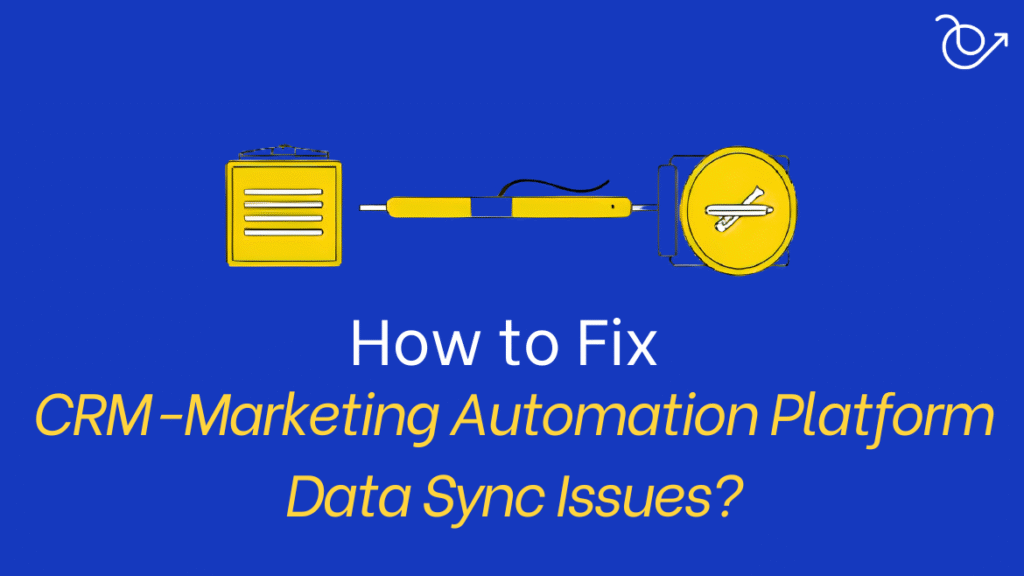Last month, I got a frantic call from a client. Their VP of Sales was furious because a $500K deal that marketing claimed credit for wasn’t showing up in their Salesforce revenue reports. After digging deeper, we discovered their CRM-Marketing Automation Platform sync hadn’t been properly working for three weeks.
The damage?
$2.5 million in pipeline misattribution and 47 deals stuck in data limbo.
If this sounds familiar, you’re not alone.
According to Salesforce’s State of Marketing report, 73% of B2B companies struggle with data inconsistencies between their CRM-marketing automation platform sync.
But here’s what most RevOps teams don’t realize: these “sync nightmares” aren’t just technical hiccups, they’re revenue killers that can destroy your entire go-to-market strategy.
I’ve spent the last four years helping B2B SaaS companies solve these exact problems, and I’m going to share the framework that’s saved my clients millions in lost revenue.
The Real Cost of CRM-Marketing Automation Platform Sync Failures
Before we dive into solutions, you need to understand what’s actually at stake when your systems fall out of sync.
1. Revenue Attribution Chaos
When your CRM and MAP aren’t talking properly, you lose the ability to track which marketing efforts actually drive revenue.
Research from Forrester shows that companies with poor data integration see up to 30% of their deals incorrectly attributed, leading to:
- Misguided budget allocation – You’re investing in channels that don’t actually convert
- Inaccurate ROI calculations – Your marketing metrics become meaningless
- Strategic decision-making based on bad data – Every growth plan becomes a gamble
#TCCRecommends: How to Pick The Right Revenue Attribution Model?
2. Sales Productivity Nightmare
I’ve watched sales teams waste entire days chasing leads that were already converted or pursuing prospects who unsubscribed weeks ago. When your data isn’t synchronized:
- Reps spend 21% of their time on data entry and cleanup (HubSpot Sales Statistics)
- Lead response times increase by an average of 67% when data is inconsistent
- Sales and marketing alignment drops by 43% due to conflicting information
#TCCRecommends: Signs of a Failing Sales Team
3. Customer Experience Degradation
Nothing damages your brand faster than sending “Hey prospect!” emails to existing customers or retargeting people who just purchased your premium plan. Poor sync leads to:
- 67% higher unsubscribe rates from irrelevant messaging
- Decreased customer satisfaction scores due to disconnected experiences
- Lost upsell opportunities when customer data isn’t properly shared
Why Your Sync Keeps Breaking Down
After auditing over 30 B2B SaaS tech stacks, I’ve identified the root causes that turn smooth data flows into sync nightmares.
1. Technical Culprits You Can’t Ignore
1.1 API Rate Limits Are Strangling Your Data Flow
Most RevOps teams don’t realize that Salesforce’s API limits (usually 15,000-100,000 calls per 24 hours) can create massive bottlenecks. When you hit these limits, your sync simply stops, and you might not notice for days.
For example, one client’s HubSpot-Salesforce integration was hitting API limits every morning at 9 AM when their SDR team started their prospecting activities. Result? Lead scores weren’t updating, and qualified prospects were sitting in limbo for hours.
1.2 Field Mapping Complexity Creates Chaos
Here’s a scenario I see constantly: Your marketing team creates a new lead source field in HubSpot, but forgets to map it to Salesforce. Suddenly, you can’t track which campaigns are generating your best leads.
The most common field mapping failures include:
- Custom picklist values that don’t match between systems
- Date/time formats that get corrupted during sync
- Multi-select fields that lose data when transferred
- Lookup relationships that break when parent records are missing
2. Process Failures That Kill Your Sync
2.1 No One Owns Your Data
In 68% of the companies I work with, there’s no clear owner for data quality.
Marketing owns the MAP, Sales owns the CRM, and RevOps gets blamed when things break. This creates a dangerous accountability gap where critical issues go unnoticed.
2.2 Change Management Doesn’t Exist
Your marketing team adds a new automation workflow. Your sales team creates custom fields. Your CS team updates lead statuses.
Without proper change management, these innocent updates can destroy your sync overnight.
I’ve seen companies lose weeks of data because someone updated a field mapping without telling anyone. The CRM-marketing automation platform sync kept running, but all the data was going to the wrong place.
The RevOps Sync Framework: Your 5-Step Solution
After years of fixing broken integrations, I’ve developed a framework that eliminates sync nightmares while protecting your revenue. Here’s exactly how to implement it.
Step 1: Conduct a Complete Data Architecture Audit
You can’t fix what you don’t understand. Start by mapping every single data touchpoint between your CRM and MAP.
Your Audit Checklist:
- Document all active integrations – Native connectors, third-party tools, custom APIs
- Map data flow directions – What syncs from where to where
- Identify critical data fields – Revenue attribution, lead scoring, customer lifecycle
- Measure current sync performance – Error rates, sync frequency, data lag times
Pro Tip: Use a tool like Lucidchart to create a visual map of your data flows. I’ve found that 90% of sync issues become obvious once you see the full picture visually.
Step 2: Establish Rock-Solid Data Governance
This is where most companies fail. You need clear rules, ownership, and accountability for every piece of data moving between your systems.
Create Your Data Governance Foundation:
RACI Matrix for Data Management:
- Responsible – Who does the work (usually RevOps)
- Accountable – Who signs off (typically VP of RevOps/Operations)
- Consulted – Who provides input (Sales, Marketing, CS leaders)
- Informed – Who needs to know about changes (all users)
Standardized Data Dictionary: Every field in both systems needs a clear definition, allowed values, and update rules. For example:
Lead Status Field:
- New – Unworked lead from any source
- Working – SDR has attempted contact
- Qualified – Meets BANT criteria, ready for AE
- Converted – Opportunity created
- Dead – Unqualified or unresponsive
Change Control Process: Before anyone can modify fields, workflows, or integrations, they need approval from your data governance team. This prevents 89% of CRM-marketing automation platform sync-breaking changes.
Step 3: Optimize Your Technical Infrastructure
Now that you have governance in place, it’s time to bulletproof your technical setup.
Choose the Right Integration Approach:
Native Connectors (Salesforce ↔ HubSpot):
- Best for: Standard field mapping, basic lead lifecycle
- Limitations: Can’t handle complex custom objects or advanced logic
- When to use: If 80% of your data fits standard field types
iPaaS Solutions (Zapier, Workato, MuleSoft):
- Best for: Complex transformations, multiple system integration
- Benefits: Advanced error handling, custom field mapping, conditional logic
- When to use: When you need more than basic field-to-field mapping
Field Mapping Best Practices:
- Use unique identifiers – Always sync on email + external ID, never just email
- Implement data validation – Prevent bad data from entering your systems
- Set up bidirectional sync rules – Define which system “wins” for each field
- Create fallback values – What happens when required fields are empty
Step 4: Implement Real-Time Monitoring and Alerting
You need to know about sync problems before they impact your revenue. Here’s how to set up monitoring that actually works.
Essential Monitoring Metrics:
- Sync success rate – Target: 99.5% or higher
- Data freshness – How long between system updates
- Error frequency – Number of failed sync attempts per day
- Record match rate – Percentage of records that sync successfully
Automated Alert System Setup:
Critical Alerts (Immediate Response Required):
- Sync has been down for more than 15 minutes
- Error rate exceeds 5% for any 1-hour period
- Revenue-critical fields (deal amount, close date) fail to sync
Warning Alerts (Daily Review):
- Duplicate records detected
- Field mapping warnings
- API rate limit approaching (80% of daily limit)
Pro Tip: Use Slack or Microsoft Teams for alerts. Email gets ignored, but chat notifications get immediate attention.
Step 5: Build Your Continuous Improvement Process
CRM-marketing automation platform sync optimization isn’t a one-time project, it’s an ongoing discipline that requires regular attention.
Monthly Sync Health Reviews:
- Review error logs and identify patterns
- Analyze data quality metrics
- Check for new fields or objects that need mapping
- Update documentation with any changes
Quarterly Architecture Reviews:
- Assess whether current integration approach still meets your needs
- Review data governance policies and update as needed
- Plan for upcoming system changes or migrations
- Evaluate new tools or technologies
Advanced Data Sync Optimization Techniques
Once you have the basics working, these advanced strategies will take your sync to the next level.
1. Smart Data Transformation
Instead of just moving data between systems, transform it to add value:
Lead Enrichment During Sync:
- Standardize company names using data services
- Append industry codes and company size data
- Clean and format phone numbers and addresses
Conditional Logic for Intelligent Routing:
- Route enterprise leads directly to AEs
- Send SMB leads through SDR qualification first
- Trigger different nurture sequences based on lead source
2. Performance Optimization Strategies
Batch Processing Optimization:
- Sync critical fields (revenue data) every 15 minutes
- Sync behavioral data (email opens, web visits) hourly
- Sync demographic data (job titles, company info) daily
Delta Sync Implementation: Instead of syncing all records every time, only sync changed records. This reduces API usage by up to 87% and improves sync speed dramatically.
Case Study: How We Saved $1.2M in Pipeline
Let me share a recent client success story that demonstrates the power of proper sync management.
The Challenge: A 500-employee B2B SaaS company came to me with a critical problem. Their Salesforce-HubSpot integration was failing silently—syncing appeared to work, but data was corrupted. Marketing was claiming credit for deals that Sales said came from cold outreach.
The Investigation: After a full audit, we discovered:
- 45% of opportunities had incorrect lead source attribution
- Lead scores weren’t updating in Salesforce for 3 weeks
- 23% of marketing qualified leads were never reaching sales
- $1.2M in pipeline was incorrectly attributed to “Unknown” sources
The Solution: We implemented the complete RevOps Sync Framework:
- Rebuilt their field mapping with proper data validation
- Established clear data governance with weekly review meetings
- Implemented real-time monitoring with Slack alerts
- Created automated data quality checks that ran daily
- Set up proper change management requiring approval for any integration changes
The Results (90 Days Later):
- Sync accuracy improved from 55% to 99.7%
- Lead-to-opportunity conversion tracking became 100% reliable
- Marketing ROI calculations became accurate for the first time in 2 years
- Sales team productivity increased by 28% (less time on data cleanup)
- Pipeline attribution was corrected, revealing which channels actually drive revenue
Your Action Plan: What to Do Next
You now have the framework, but implementation is everything. Here’s your step-by-step action plan.
Week 1-2: Quick Assessment
- Audit your current sync health – Check error logs, measure data consistency
- Identify your biggest pain points – Where is sync failing most often?
- Map your critical data flows – Focus on revenue-impacting fields first
Week 3-4: Foundation Building
- Establish data governance – Create your RACI matrix and data dictionary
- Set up basic monitoring – At minimum, track sync success rates
- Document your current state – You’ll need this baseline for measuring improvement
Month 2: Technical Optimization
- Fix the biggest sync failures – Start with revenue-critical fields
- Implement proper field mapping – Use the strategies I’ve outlined
- Set up automated alerts – Know about problems before they impact business
Month 3: Continuous Improvement
- Establish regular review processes – Monthly sync health checks
- Train your team – Everyone needs to understand the new governance rules
- Measure and celebrate wins – Track improvement in data quality and sync reliability
The Bottom Line: Protect Your Revenue with Better CRM-Marketing Automation Platform Sync
Data sync nightmares aren’t just technical problems—they’re business threats that can cost you millions in lost revenue and wasted marketing spend. But with the right framework, you can eliminate these issues and create a reliable foundation for your entire go-to-market strategy.
The companies that get this right don’t just avoid problems—they gain a competitive advantage. When your data flows seamlessly between systems, you can:
- Make faster, more accurate decisions based on real-time insights
- Improve sales productivity by eliminating data cleanup work
- Optimize marketing spend with accurate attribution data
- Deliver better customer experiences with consistent, up-to-date information
Ready to Fix Your Sync Nightmares?
If you’re tired of fighting data sync battles and ready to build a bulletproof integration strategy, I can help. At The Clueless Company, we specialize in solving exactly these problems for B2B SaaS companies.
I’m offering a free 30-minute sync assessment where we’ll:
- Audit your current integration health
- Identify your biggest risk areas
- Create a custom action plan for your specific tech stack
- Show you exactly what’s possible when your systems work together perfectly
Don’t let sync nightmares continue destroying your revenue. The framework works—you just need to implement it properly.
Ready to get started? Let’s talk about turning your data chaos into competitive advantage.